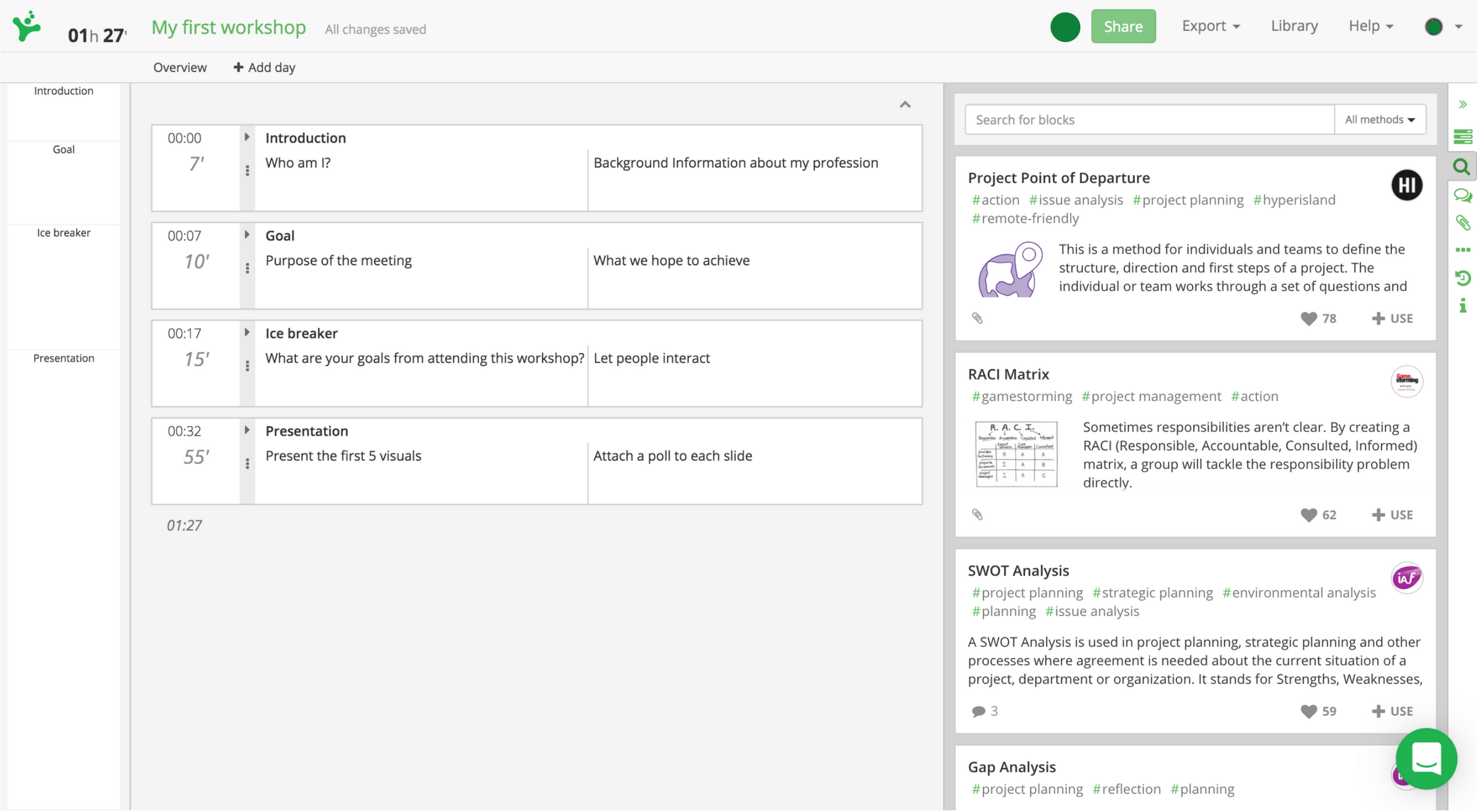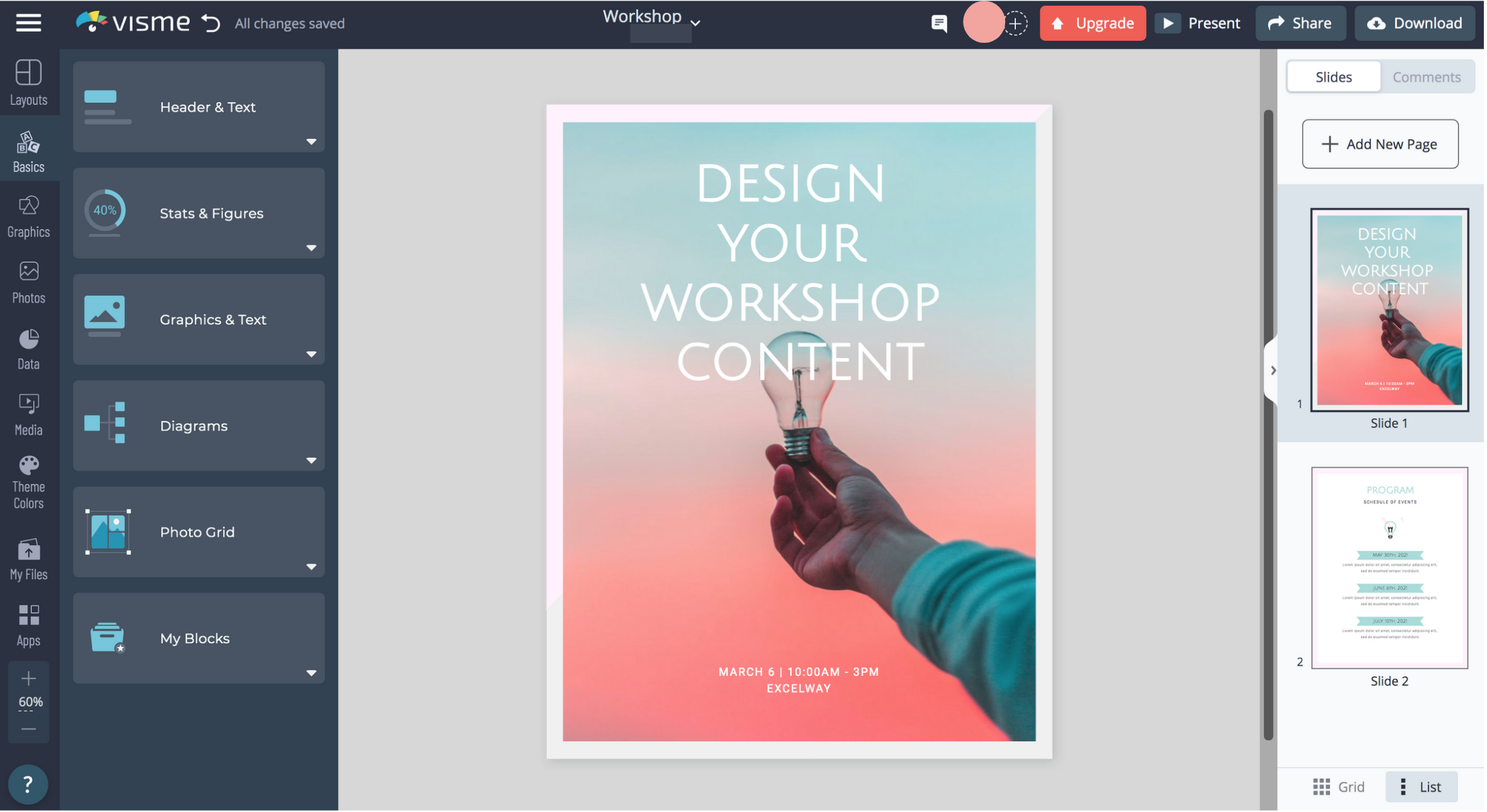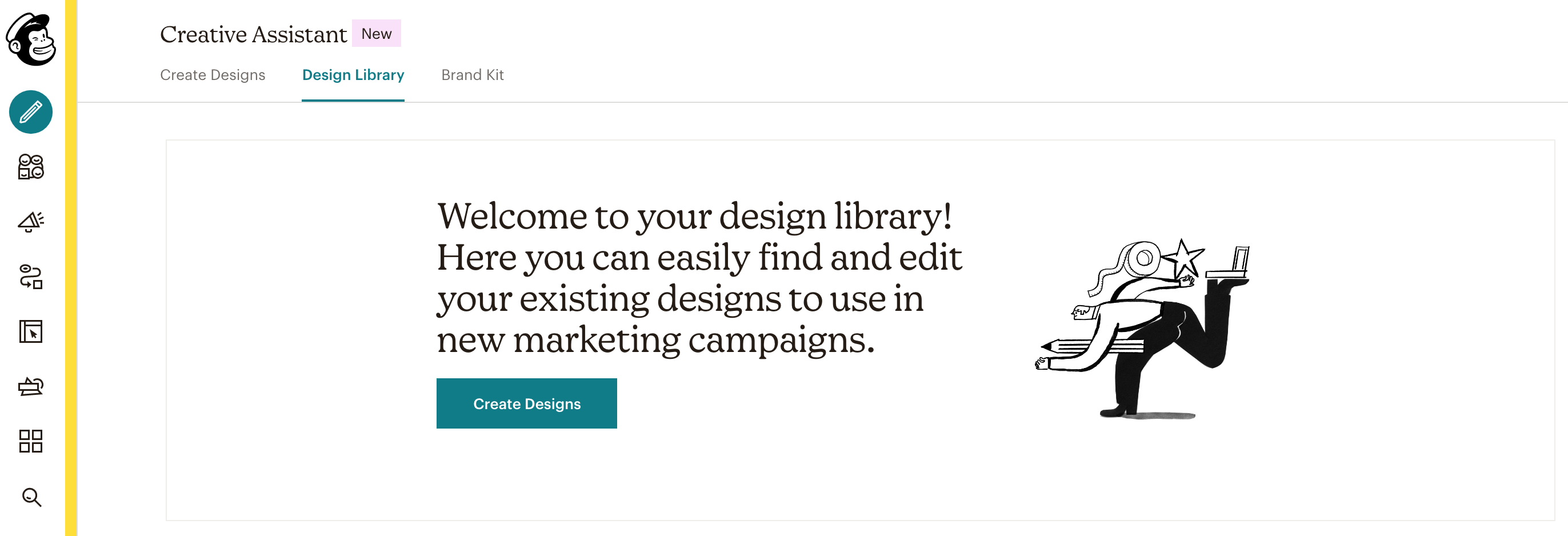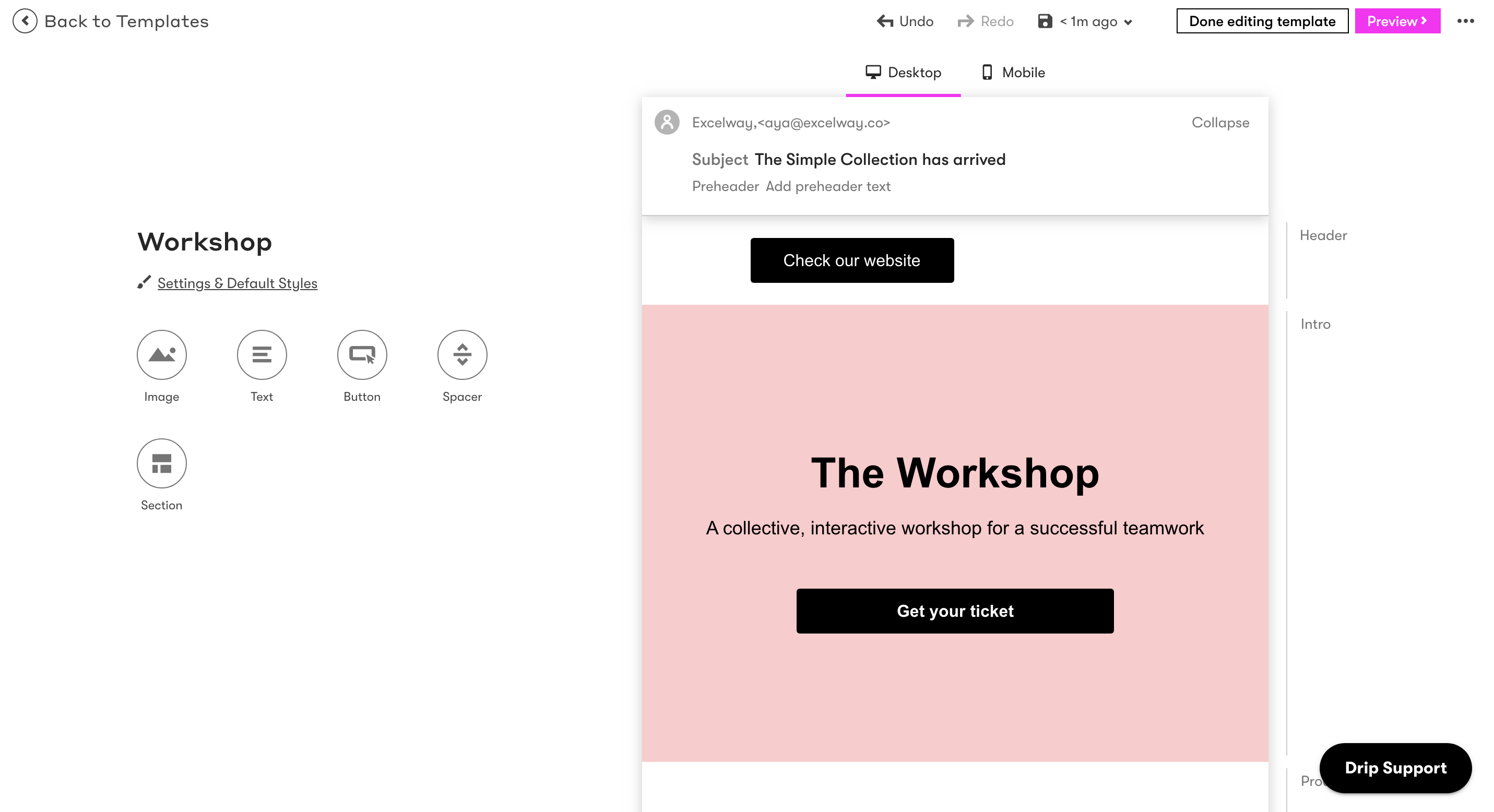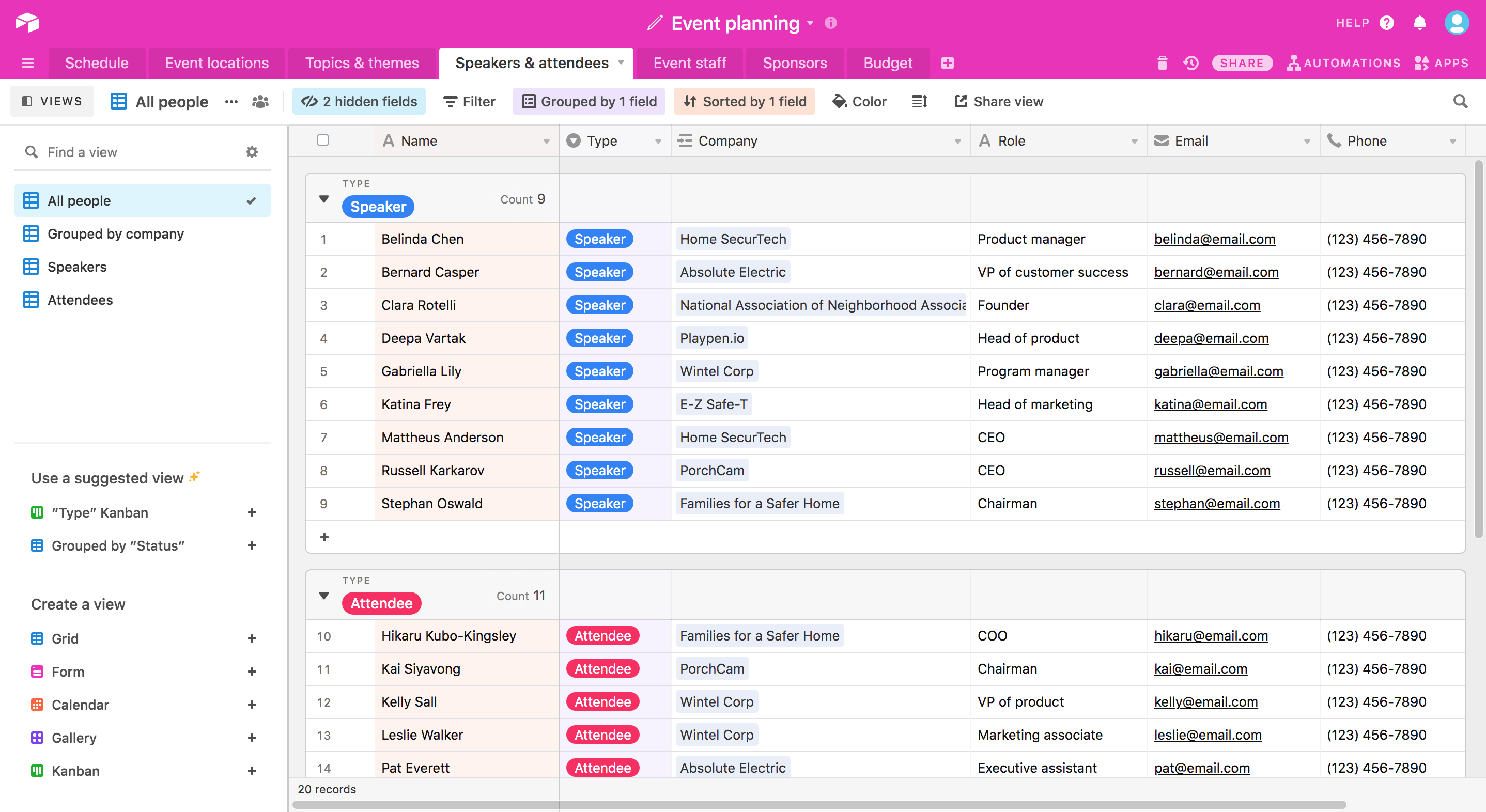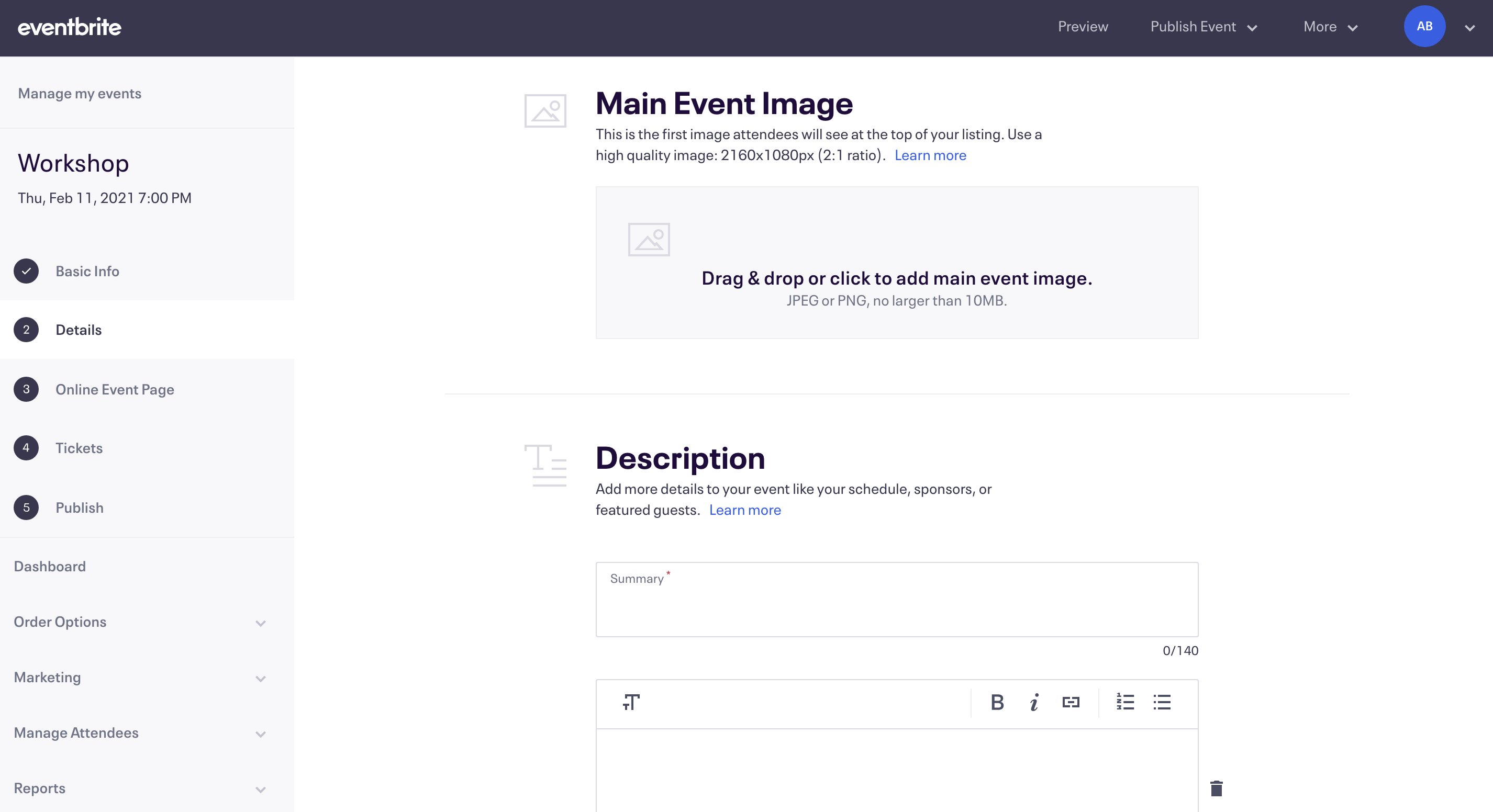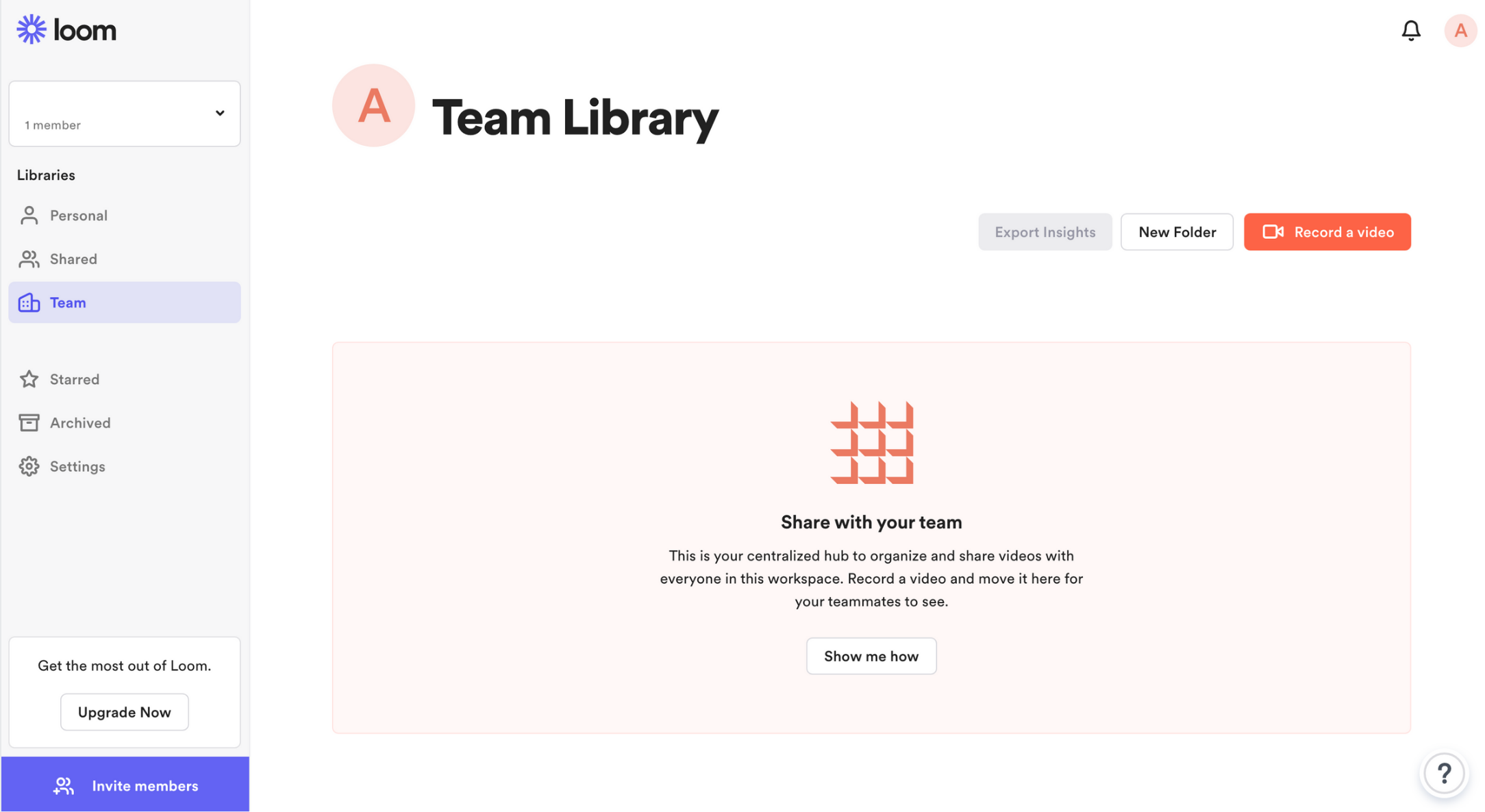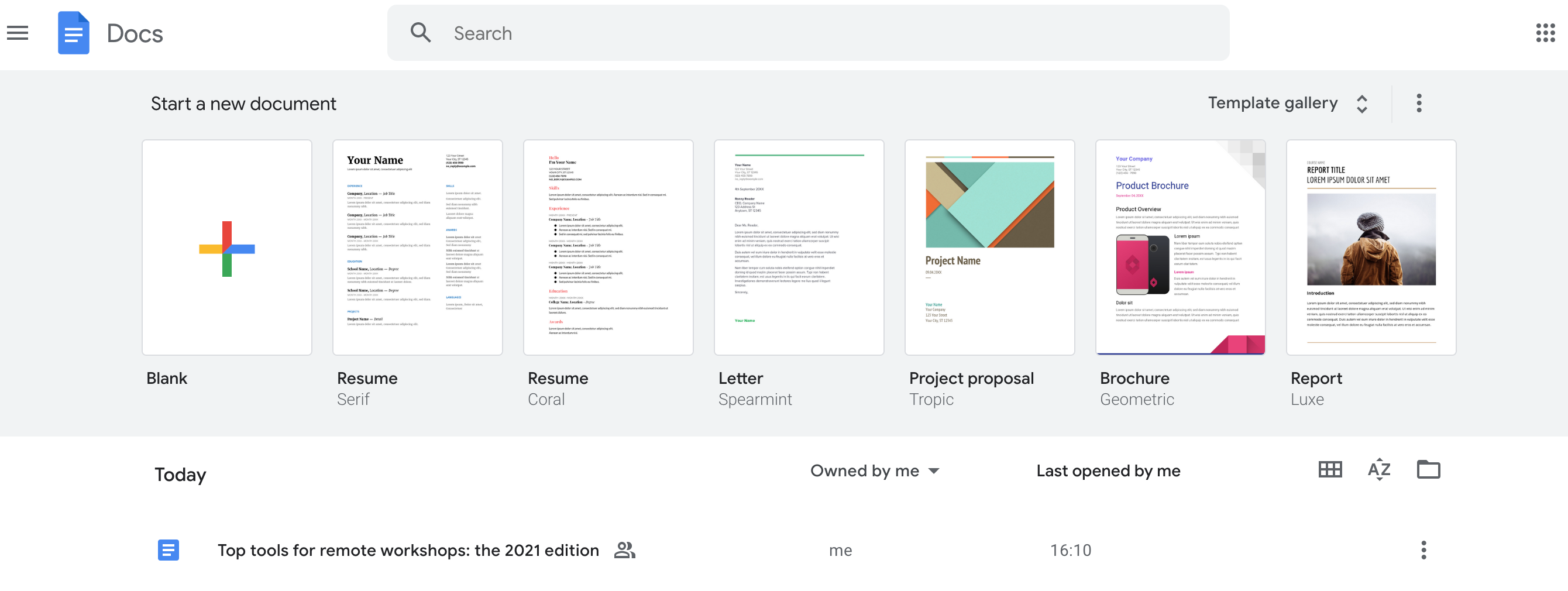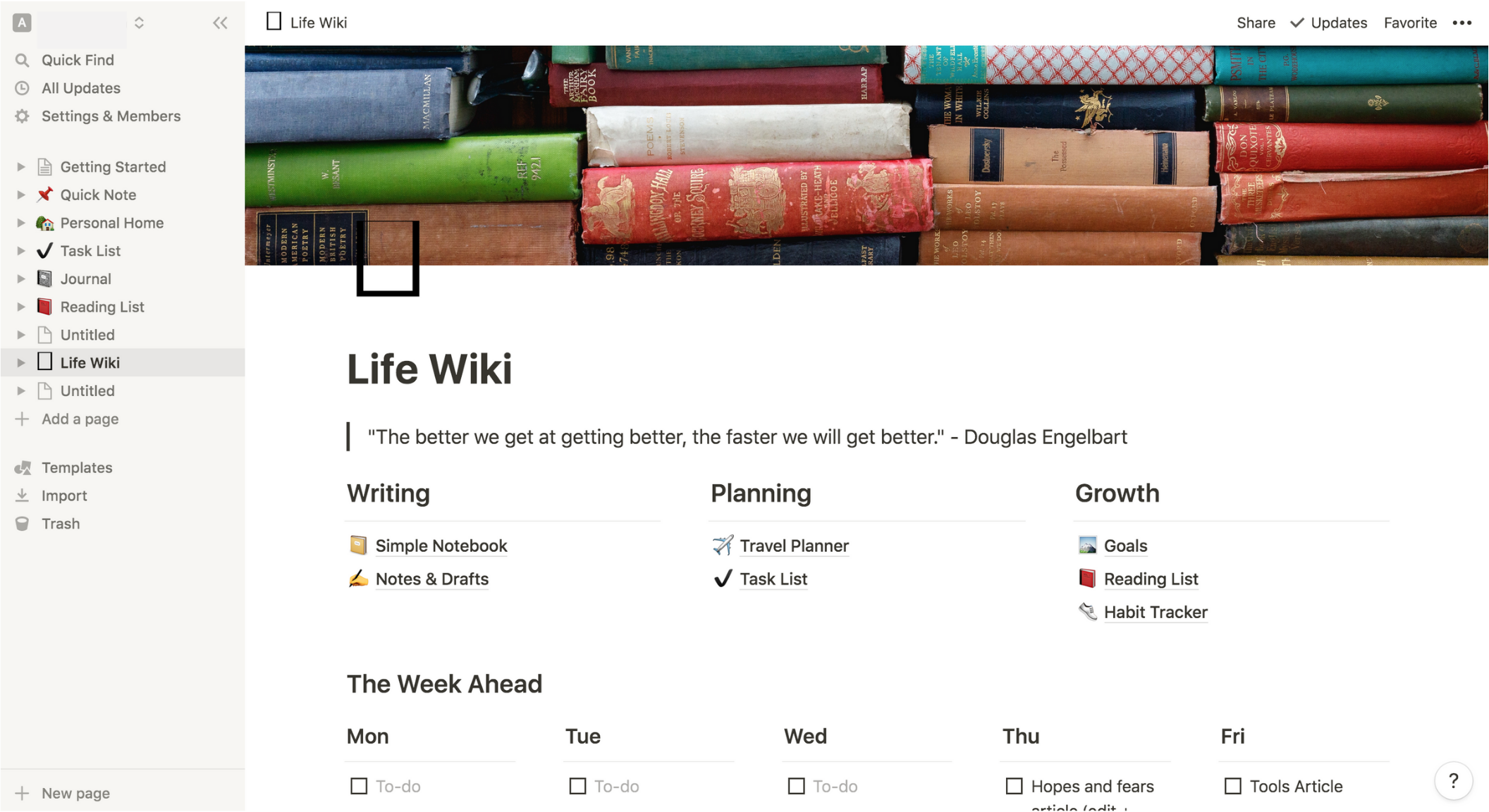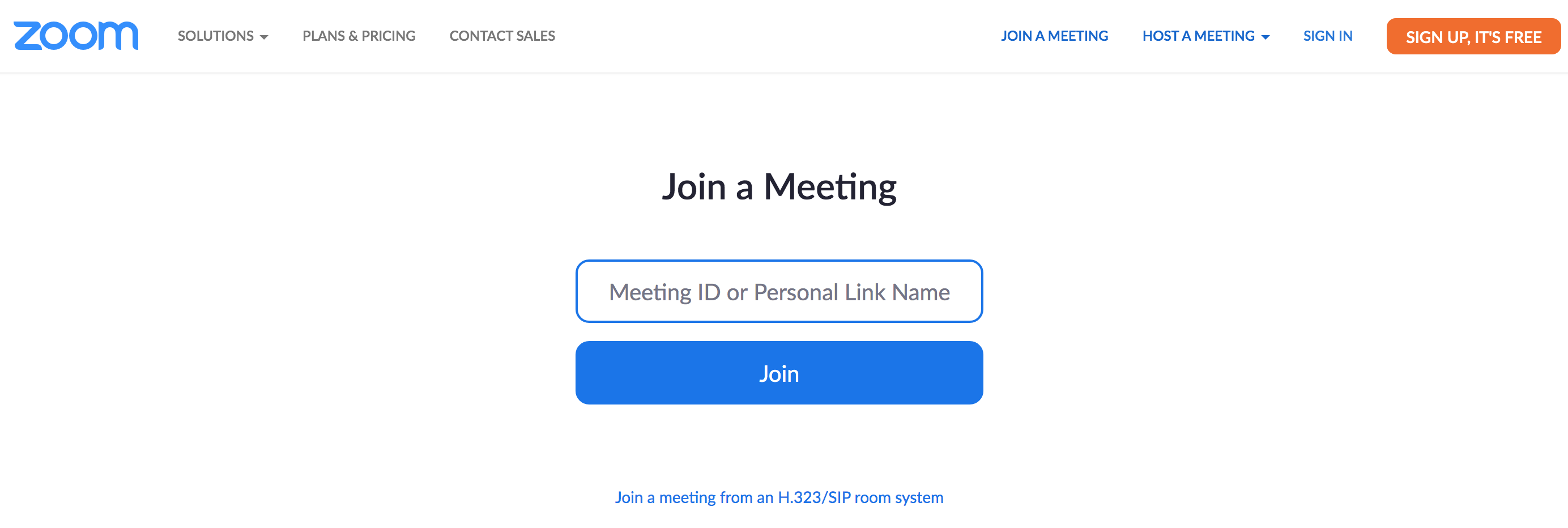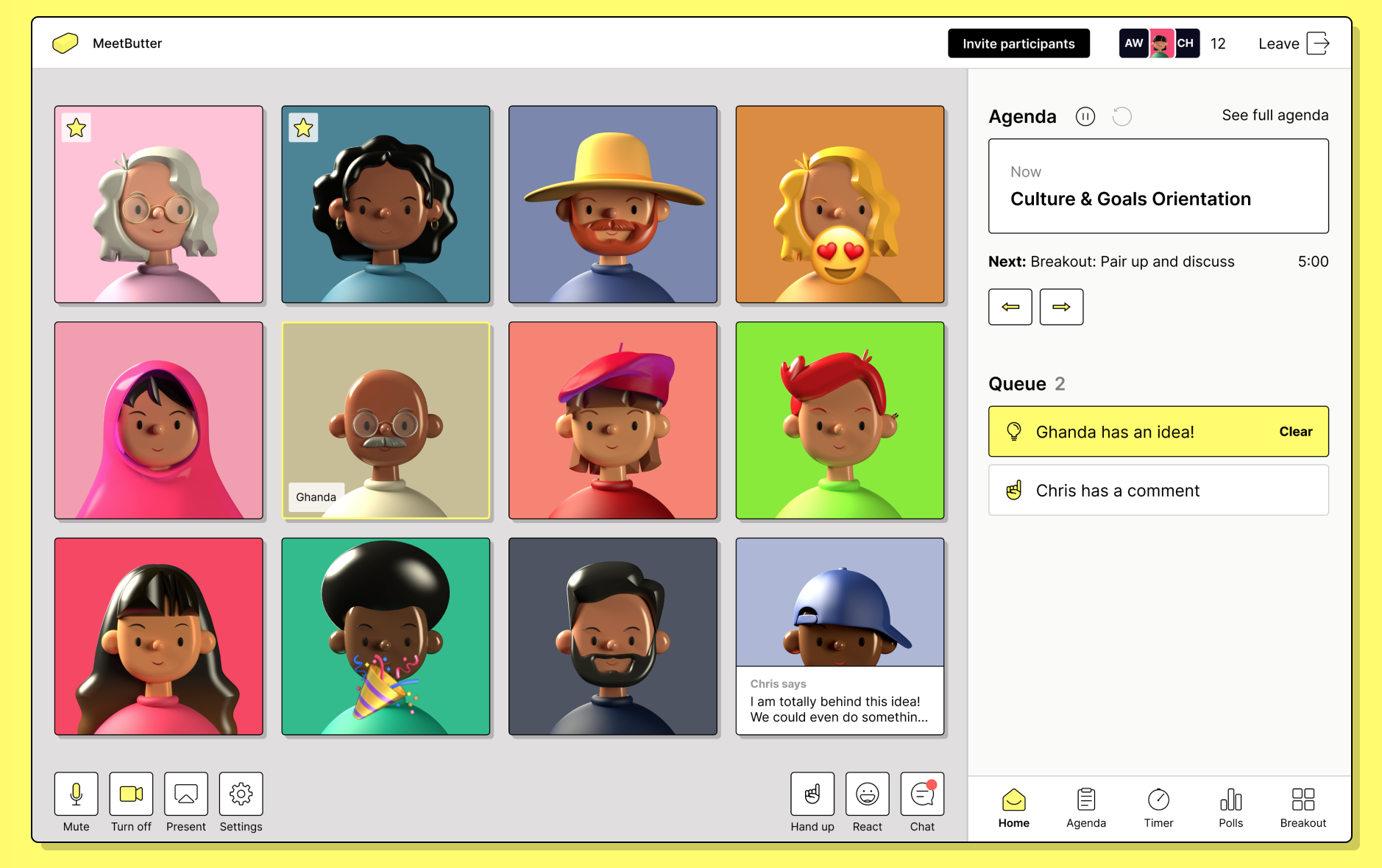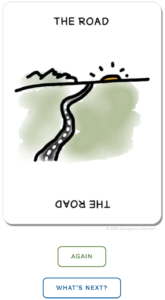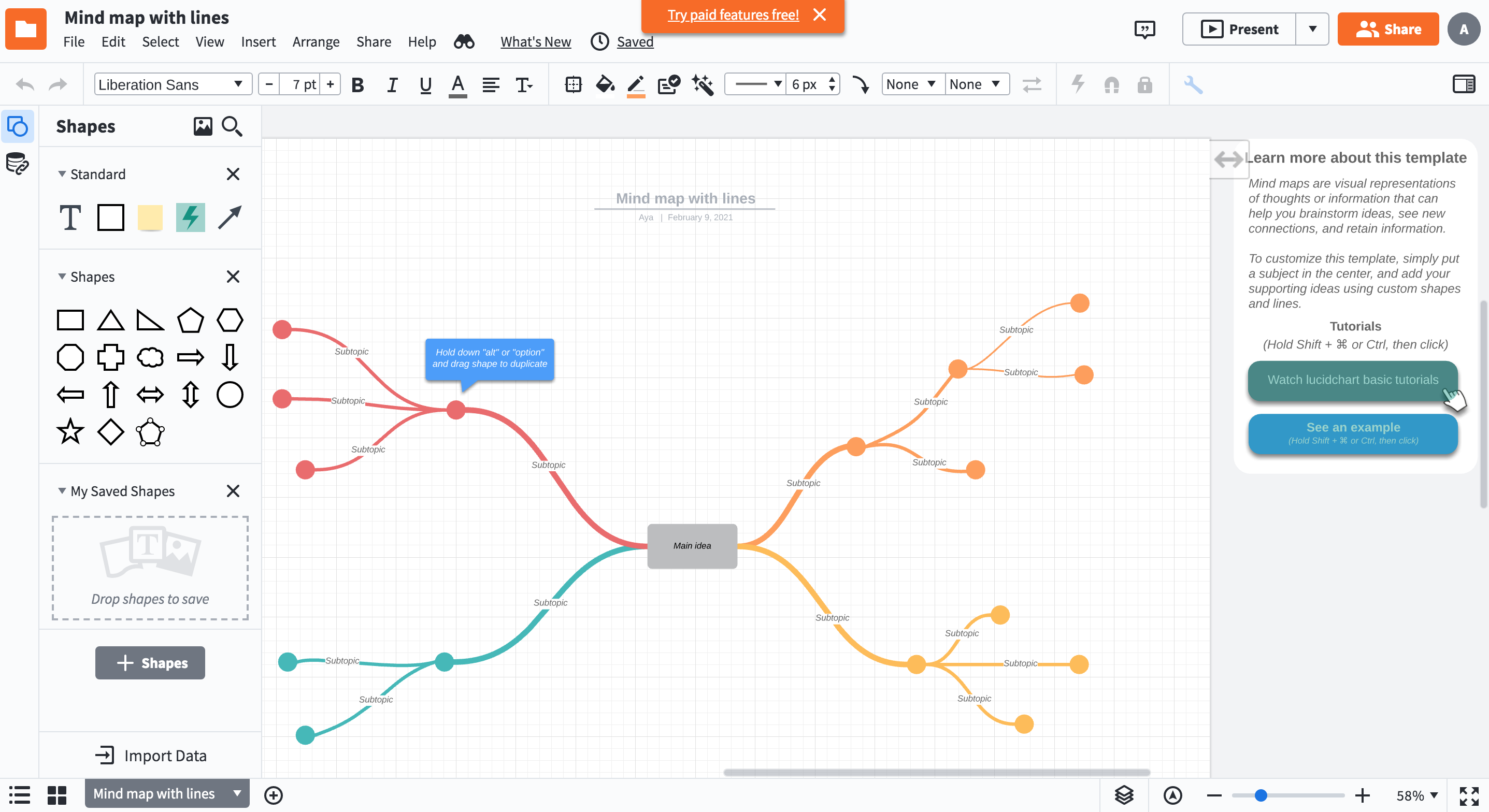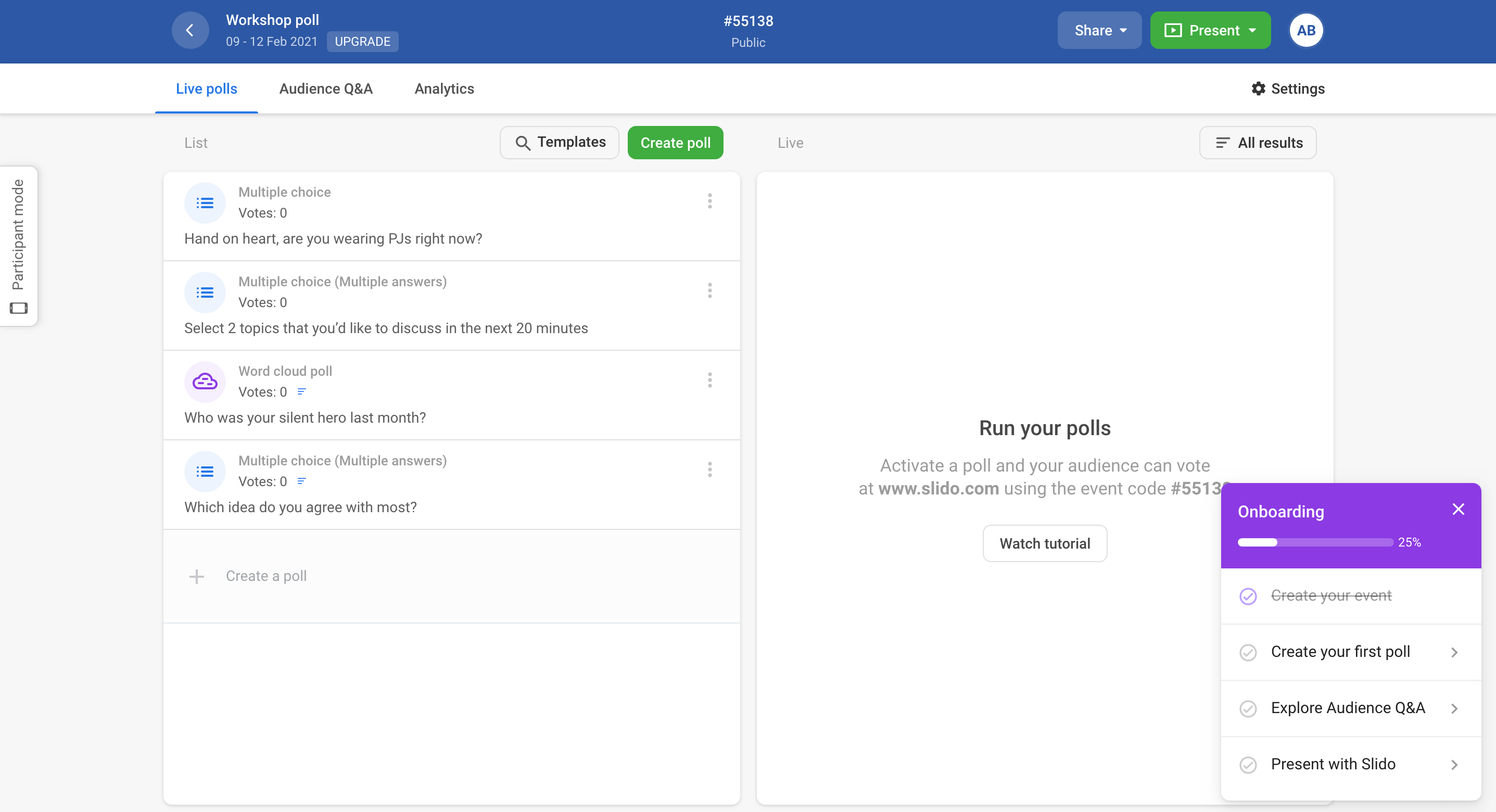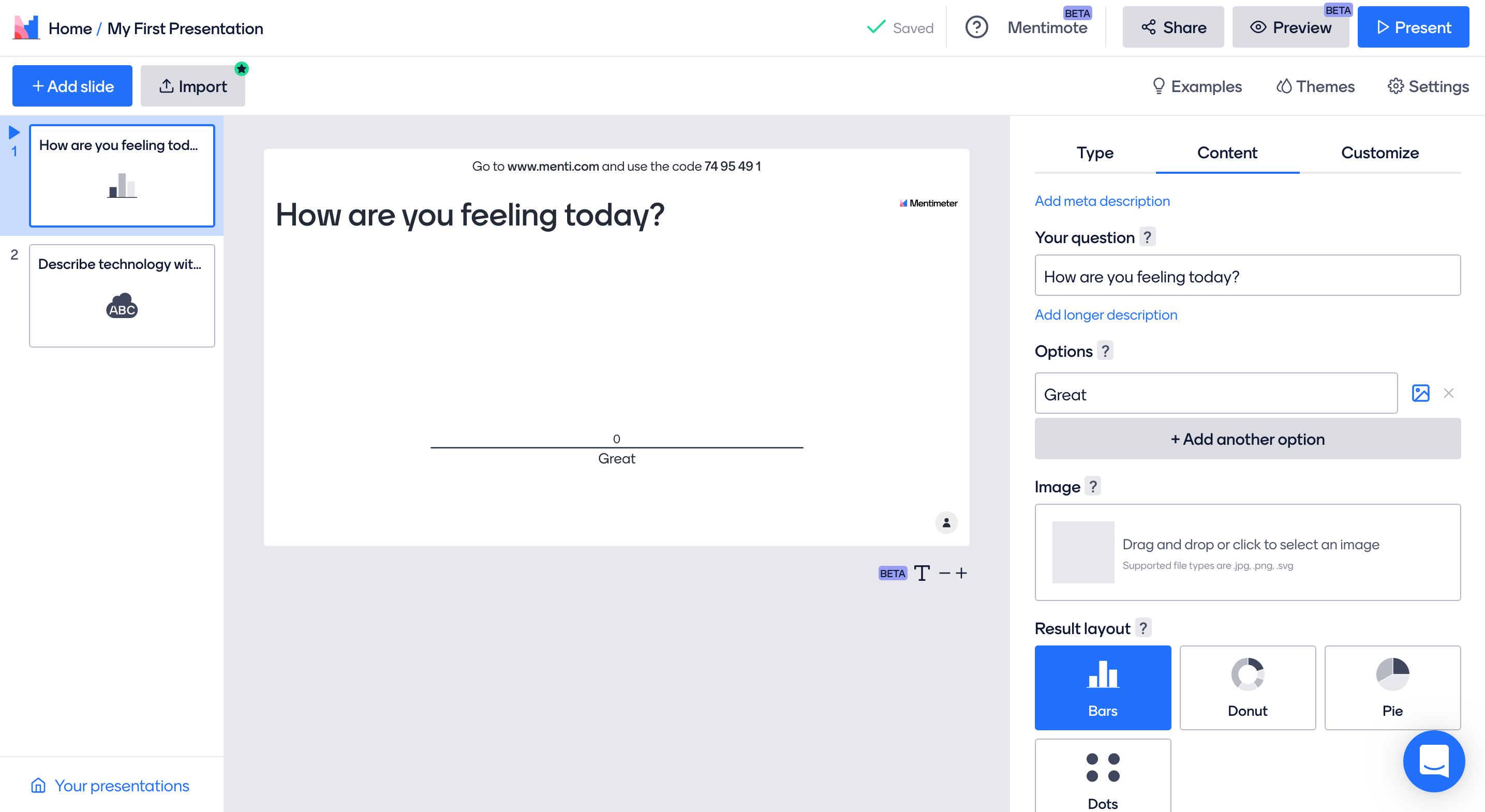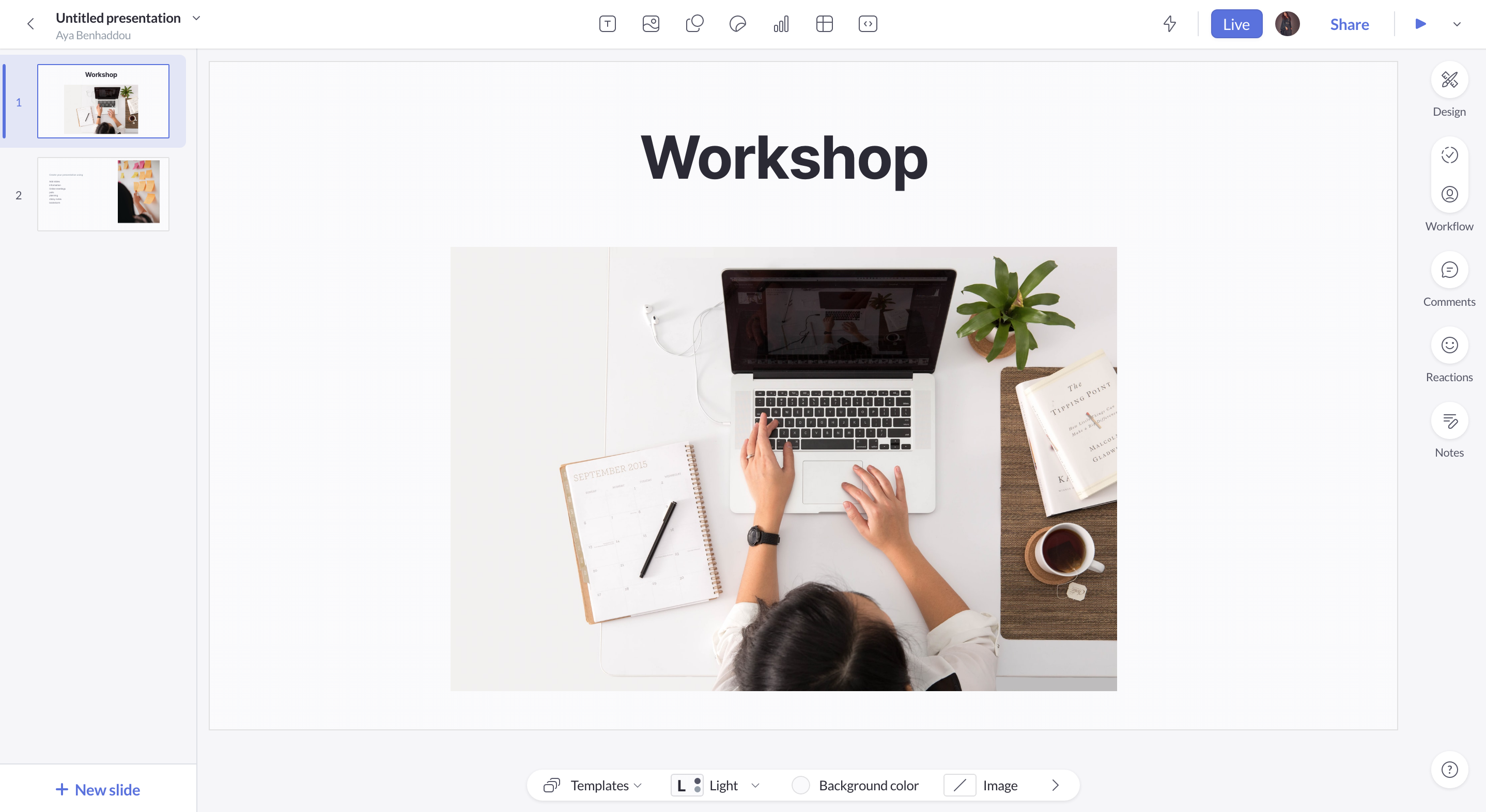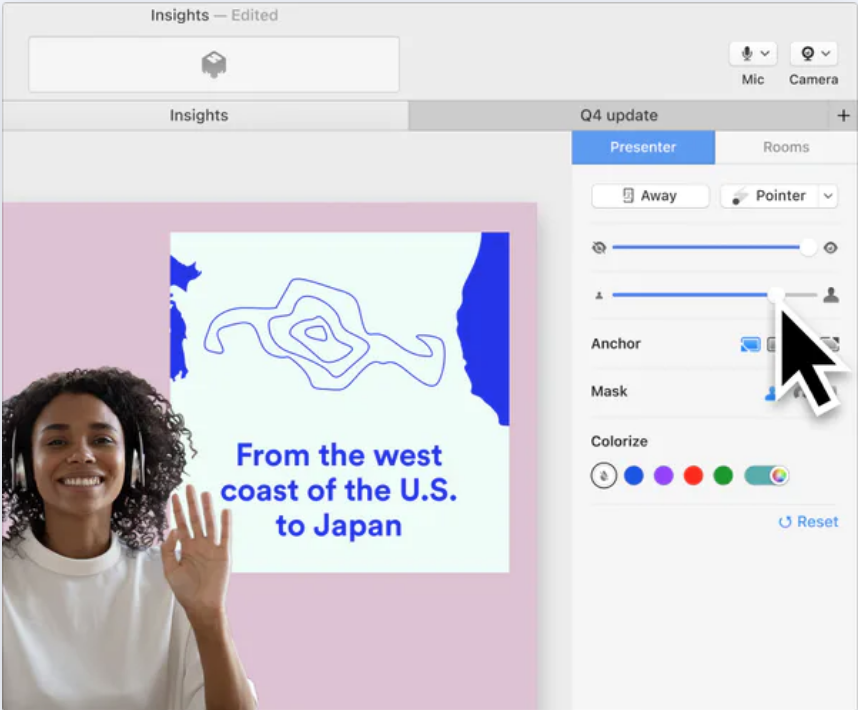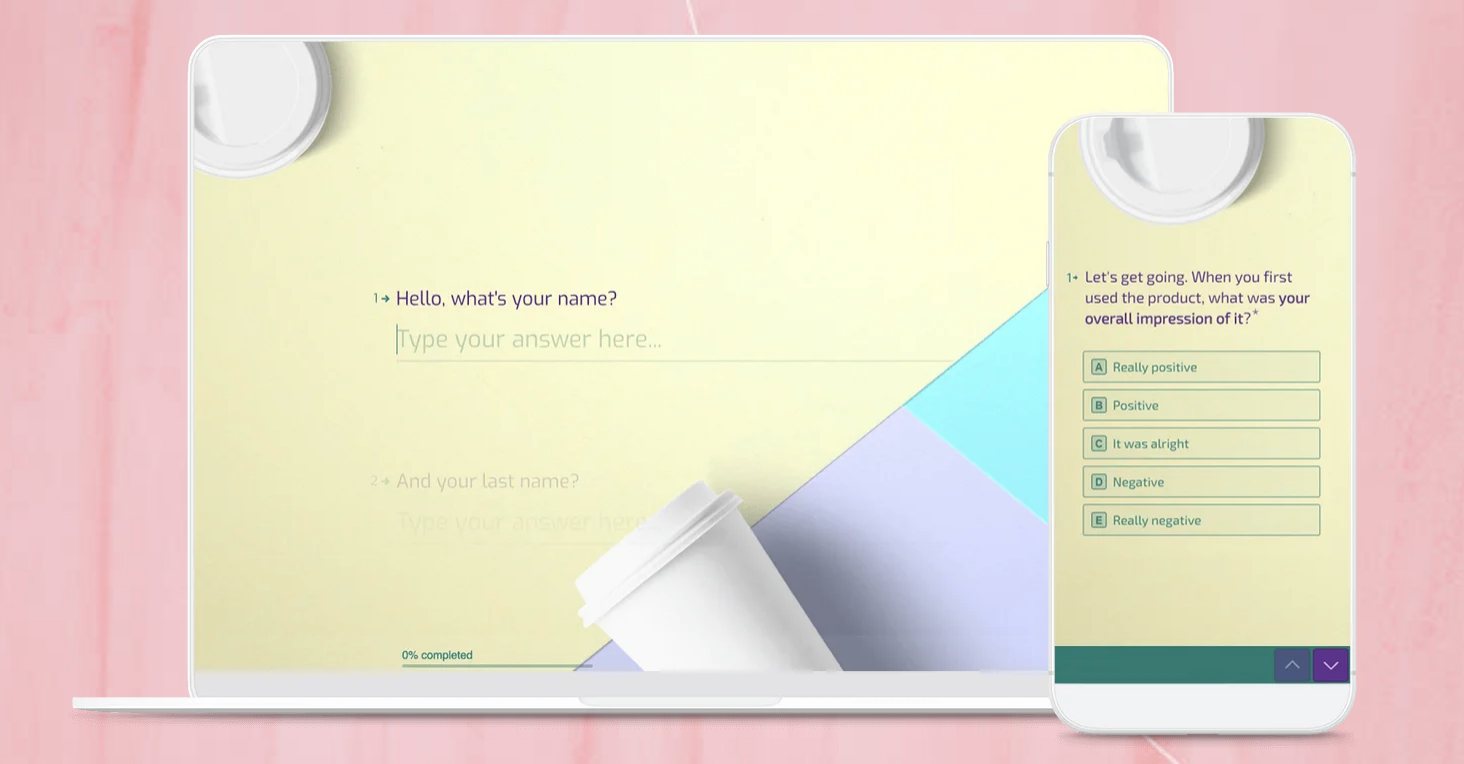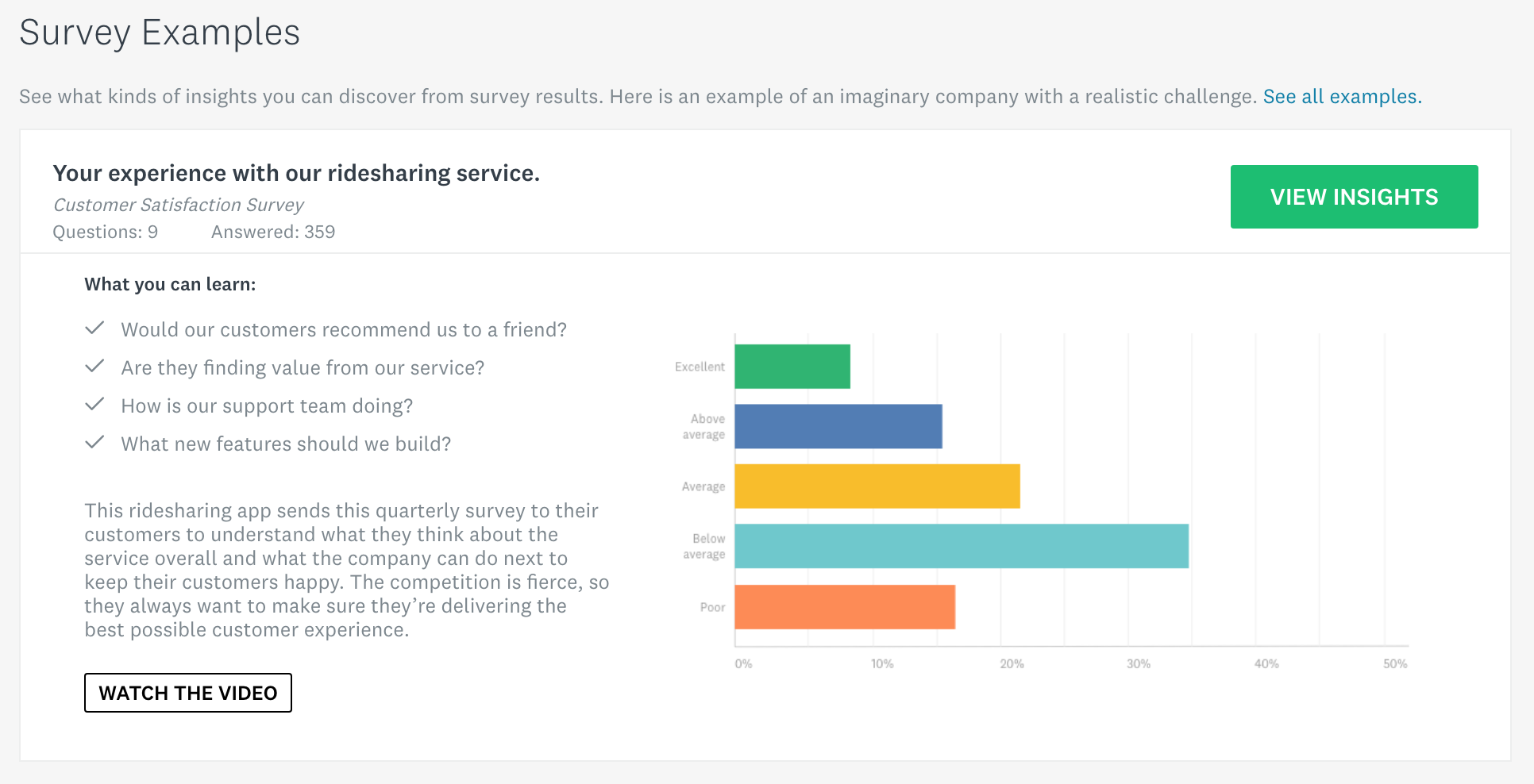Since the virtual world has become our new workspace, meetings and team workshops have taken a new toll. We can now deliver and receive information from behind our screens, just as easily as in a physical meeting, if not better.
From the first steps of preparing a workshop to receiving feedback, there are now tools that make the process of hosting a successful online event easier than ever. Nonetheless, having a plethora of tools can be overwhelming and leave people just as clueless, not knowing what or where to begin.
In this article, we walk you through the steps of planning and managing a workshop from A to Z, along with the best tools for virtual workshops to use for every step.
It is as if you were all physically present in a meeting room, well… minus the delicious buffet.
Planning the virtual workshop
To ensure an efficient workshop, the first step is to plan it out. Listing all the elements that need to be covered and how much time should be dedicated to each part, keeps you organized and less likely to miss a topic or go over time.
SessionLab
SessionLab is an online workshop planning platform that enables its users to organize their content and break it out into time blocks.
What we love about it: Not sure, how to start your workshop, or what to put between two consecutive brainstorms? You can find hundreds of activities and icebreakers in their library to add to your session.
Preparing communication material for the promotion
Once you have planned out your workshop to the minute, it is time to let people know about it. Prepare a communication release, in the form of a flyer, poster, presentation, or whatever fits your workshop best. You can include, the name, place, and date of the workshop, as well as any relevant information, such as, the topics that will be covered, speakers, and interesting activities. Get creative and capture their attention!
Desygner
Desygner is a drag and drop editor that allows you to create awesome designs for your communication material, in a short time. You can choose between thousands of templates and edit them in his easy-to-use editor.
What we love about it: The inbuilt PDF editor.
Using this tool, we can import PDFs and make amazing designs from them. Also, it incorporates a viewer where you can present your material easily.
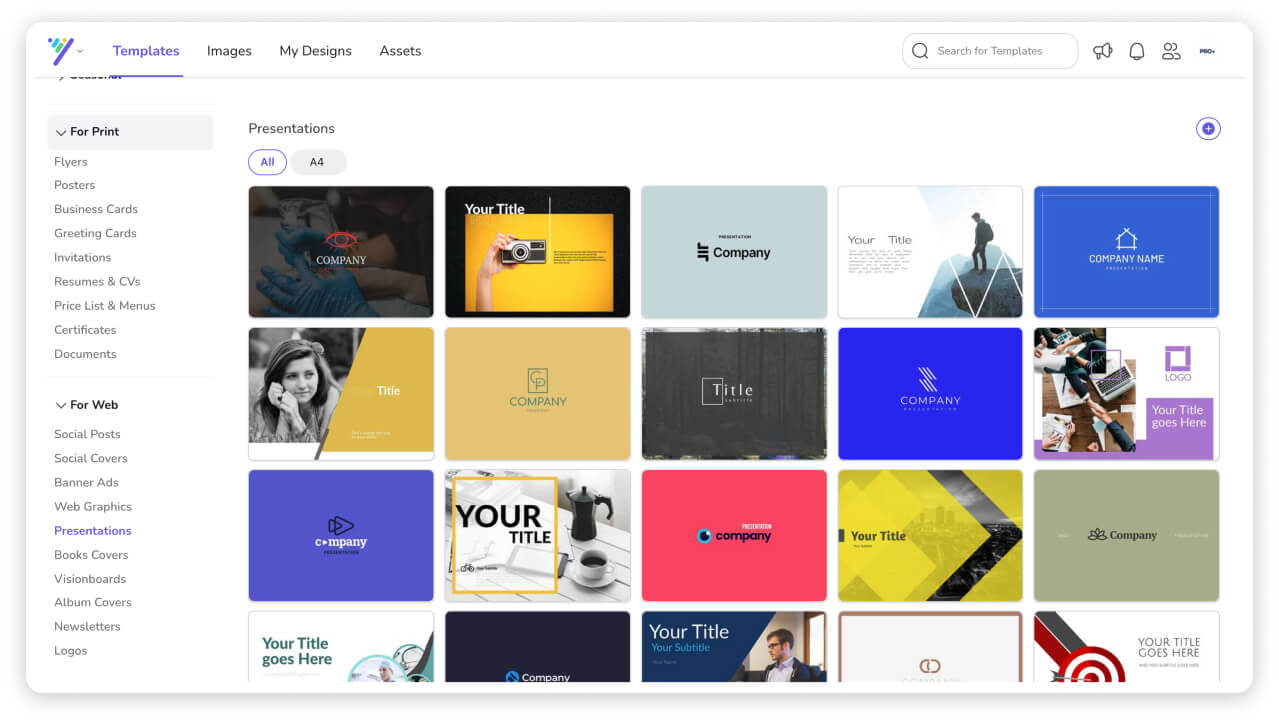
Visme
Visme is a cloud-based content creation and collaboration platform that helps you design your visual communication. Its various graphics and data boards make designing seem like a piece of cake.
What we love about it: The wide selection of premade designs and the easiness to manipulate diagrams and images to your liking.
Communicating with participants
Posters hanging on walls, flyers on counters, printed invitations… The number of trees that had to sacrifice themselves without the assurance that everyone will actually get the memo. All of this highlights the importance of communicating information about an event, simply because without an audience, there could be no workshop.
Emails made our life much easier in that sense, and just when we thought that typing out each person’s email can be overwhelming, new tools surfaced.
Mailchimp
Save the time and effort of personalizing each email. Mailchimp automates the process for you. Add your audience, fill in the content of the email, attach your visual communication, and send.
What we love about it: More than sending automated emails that seem personalized, Mailchimp collects data on your audience allowing you to reach out to the right people using the right material.
Drip
Everything relationship building, Drip helps you grow your audience list, send emails, and engage receivers.
What we love about it: By collecting data and using analytics, they chose the perfect time to email your audience to ensure they take the time to open it.
Managing registration for the virtual workshop
Manage your registration beforehand to save time and know who and how many people will be attending the workshop. This is especially helpful if you are planning activities to make your workshop more engaging. Managing the attendance ahead can ease out the organization process.
Airtable
Airtable is an online platform to easily create and share databases. Users can create datasheets manually or design forms such as one for registration and have all their data from the responses organized in a table automatically.
What we love about it: Create a form under a minute by selecting a premade template to guide you through the design.
Eventbrite
Eventbrite offers a selection of templates to design event pages. All you have to do is create your event and let them take care of the registration. Whether it is for free or paid, the ticket system allows participants to get their tickets while creating a real-time report for the event creators.
What we love about it: You can embed the event registration form on your own website, making it easily accessible for your audience.
Communicating with video prior to the virtual workshop
Signing up on a new platform can be a piece of cake for some, but might take a while for others. Preparing a guided video tour prior to the workshop can help guide users to quickly find their way to navigate around a platform. Moreover, a way to pre-welcome participants and give additional information on any preparation needed prior to the workshop. The video tour concept allows you to save so much time by filming one video that many can benefit from instead of organizing separate demos.
Loom
No need to schedule a guided tour. Loom enables you to record your screen and yourself as you walk the person through the website step by step. Simply save the video and share it with your audience.
What we love about it: You get notified once someone views your video, and recipients can interact with it using emojis and adding comments. You can also embed a loom video thumbnail in an email instead of a link, which encourages people to open it.
Gathering all information in a single document
Having all your information scattered across different files can get messy. Notes to read out during the workshop, activities planned ahead, main takeaways, and so on. Keep all your files in a single platform, access all your data easily, and share it all with a single click.
Google Docs
The online word processor Docs, is a space for users to create documents in a file system and share them with others to view or co-create.
What we love about it: Remember all those times you were working on something and forgot to save it, or a colleague accidentally deleted a page that you couldn’t retrieve? Well, you don’t have to worry about that when using Google Docs because all changes made are automatically saved.
Notion
Need to jot down some ideas for the workshop, plan a to-do list, attach files, organize your agenda by the minute? You can do all of that and invite people to tag along on Notion.
What we love about it: From calendars and tables to boards and galleries, Notion has almost every template to inspire you to write down all your information in a single organized platform.
Brainstorming and collecting input from participants
Brainstorming is an effective way to generate ideas through the participant’s diverse input. It can be used in several situations to engender the best outcome: whether your team is undergoing a decision process, you need new ideas to develop in your business, or you would like to discuss your previous work and plan for the future together.
Excelway
A virtual collaboration platform to lead effective online meetings and interactive workshops. It has numerous predesigned templates to help your team better structure ideas, as well as an automated process to turn any idea into action. Facilitate brainstorms efficiently and get straight to the action.
What we love about it: Excelway is user-friendly; its guided workflow makes it easy for anyone to delegate a workshop without being a professional facilitator.
Facilitating through video conferencing platform
The new way of doing almost anything in our modern age has become virtual. Nonetheless, it is always possible to break the distance barrier and keep the human interaction by simply activating your camera and microphone.
Zoom
Zoom is an online meeting platform that connects people together. The advanced features and high performance makes it the perfect hub to host team meetings and conferences.
What we love about it: Zoom delivers a high-quality video experience and offers breakout rooms to divide the participants into smaller groups. Although zoom insists on it, there isn’t a need to create an account and log in every time to join a meeting, simply click on the link sent by the host and join right away.
MeetButter
Built for interactive virtual workshops. MeetButter offers a combination of features that make this platform an (almost) all tools in one to host a workshop.
What we love about it: MeetButter is more than just a video conference platform, it implements other aspects of hosting a successful workshop such as a poll feature and a timed agenda with a countdown to let participants know when the time is up.
Organizing ice breakers for the virtual workshop
Ice breakers are activities or games to release some of the attention and stress during meetings. One idea is to start off the virtual workshop with an ice breaker question to initiate an engaging conversation among participants such as: what is your craziest adventure? You can also implement some of these activities throughout the meeting, as well, to take a short break.
Catalyst Cards
The Catalyst Cards offer 52 archetypes that represent different experiences, objects, and characters. The image on each card helps dive into our thoughts and emotions. In three simple steps, the players have to select a card, ask a question, and engage in the conversation.
What we love about it: Sometimes when someone, especially a stranger, asks us an emotional question we don’t really know how to answer. Looking at the carefully designed themes made by Catalyst Cards help guide your train of thought to dig deep and open up.
Mind mapping and diagramming
Sometimes an image can speak louder than words. Whether you are a designer or simply prefer mapping out your ideas, diagramming can be a great way to design a complex process. Organize your ideas in diagrams and charts to map out all thoughts in a visual way.
Lucidchart
Lucidchart is a visual workspace to create diagrams, charts, and map out your data. From documenting your systems to analyzing your team structure, you can draw it all.
What we love about it: You can connect Lucidchart to several other apps such as Slack, Google, Microsoft, and others. Connect with your team, connect diagrams, and connect your work together.
Polling during virtual workshops
Polls are a great way to encourage people to pay attention and interact. It is also ideal to accumulate a mass of responses from participants that can be easily visualized.
Slido
This platform enables you to poll your audience in real-time, increasing the level of engagement and developing further on from the aggregated answers.
What we love about it: You can visualize the answers in real-time which allows for a space for discussion during the workshop. The analytics help you validate responses and move on to the next topic based on the insights provided by Slido.
Mentimeter
Simplified into 3 steps: prepare, engage, and follow-up. Mentimeter uses live polls during presentations to get real-time input from the participants.
What we love about it: If your work is international, and requires the input of people across different regions, Mentimeter has got your back. You can easily translate the poll into any desired language.
Presenting during virtual workshops
Even before entering the era of online meetings, visuals have been a great way to better present an idea. Using videos, images, graphs, text, or a mix of all is helpful not only for the presenter to organize the information they will be covering but to better illustrate an idea for the participants to visualize and comprehend.
Pitch
This presentation software allows you to easily create slides with your team. Its premade templates help inspire the users to make better presentations. Integrating Giphy, Unsplash, Icons8, and Brand logos you can easily add images or simply upload the ones you have on your computer.
What we love about it: Its integrated live feature allows you to talk with your fellow co-creators and even see them as you are working on the presentation.
Mmhmm
Made for remote presentations, mmhmm works with other video tools such as Zoom, and even Youtube. More than just slides, you can integrate your presentation behind you as you speak instead of the participants watching the boring wall behind you on one window and the presentation on the other.
What we love about it: You can customize your background to add a backdrop that fits the theme of your workshop.
Getting feedback from participants
Workshops are all about engaging with each other and working together for better outcomes. Why stop there when you can still engage with your audience even after the workshop is over? Feedback is a great way to gain insight into how the workshop was and discover new methods to make it better next time. There is always room for improvement and there is always room for the participants to voice their opinions in a workshop.
Typeform
Surveys can be boring at times, but Typeform is all about making the experience enjoyable for its users. The built-in videos and photos make the questioning process more lively. Three simple steps: create your desired design, share it with your audience, and get results, in an automated process.
What we love about it: No more “if you answered yes, then which one would you choose?” The integrated conditional logic enables you to ask the right follow-up questions.
Survey monkey
Survey Monkey allows you to choose from a wide selection of templates to design your questionnaire. Simply share the link with the audience and get their answers in a matter of seconds.
What we love about it: Not sure how to phrase your questions? Simply select a topic and get inspired from a list of sample questions to delegate your survey.
So these were all the tools that we recommend you use for the different steps of managing a workshop. We invite you to try them out and share your feedback with us. Also, let us know if there are any tools you use that you think should make it on this list.