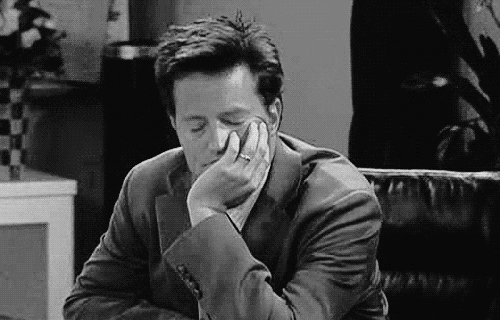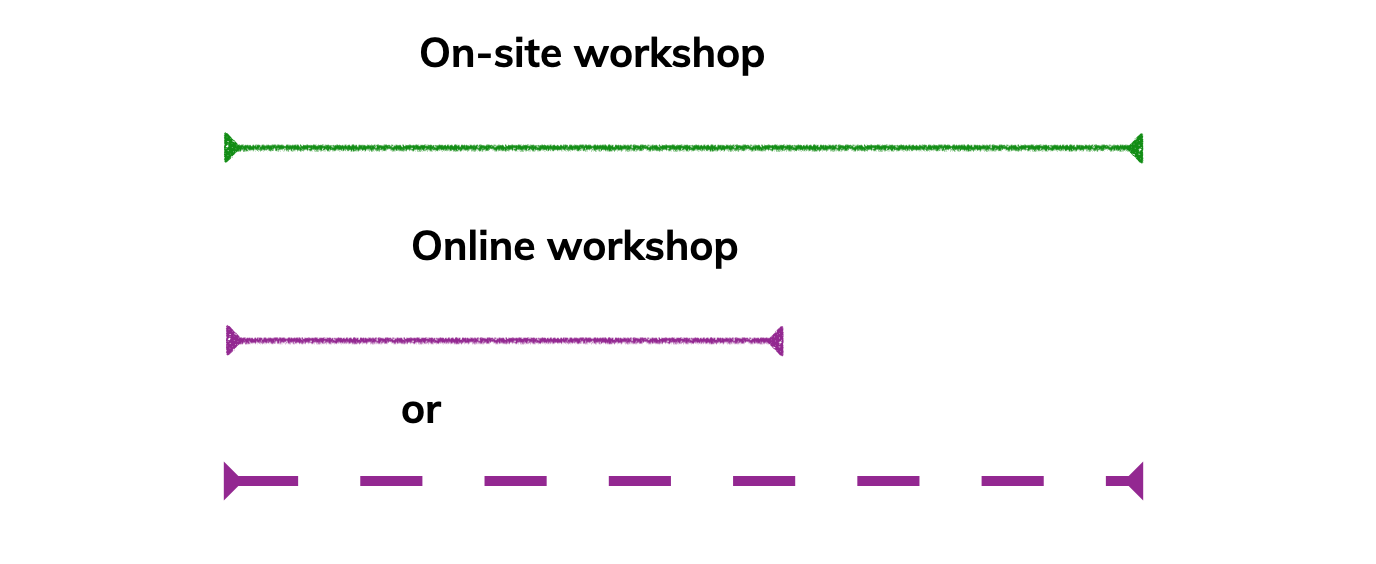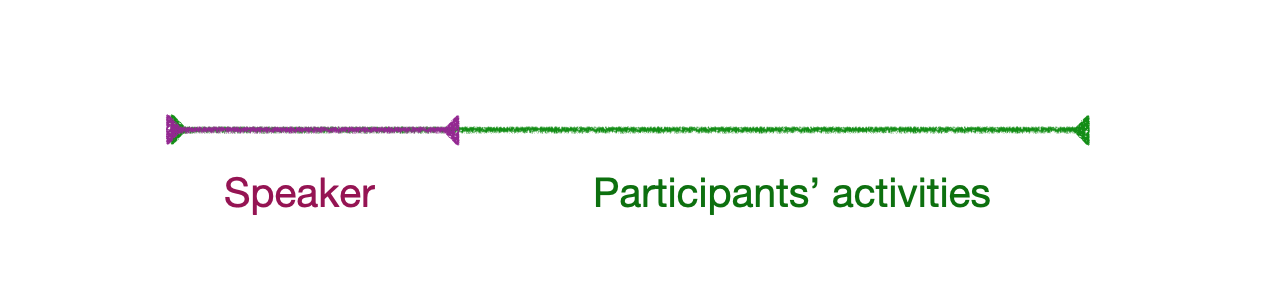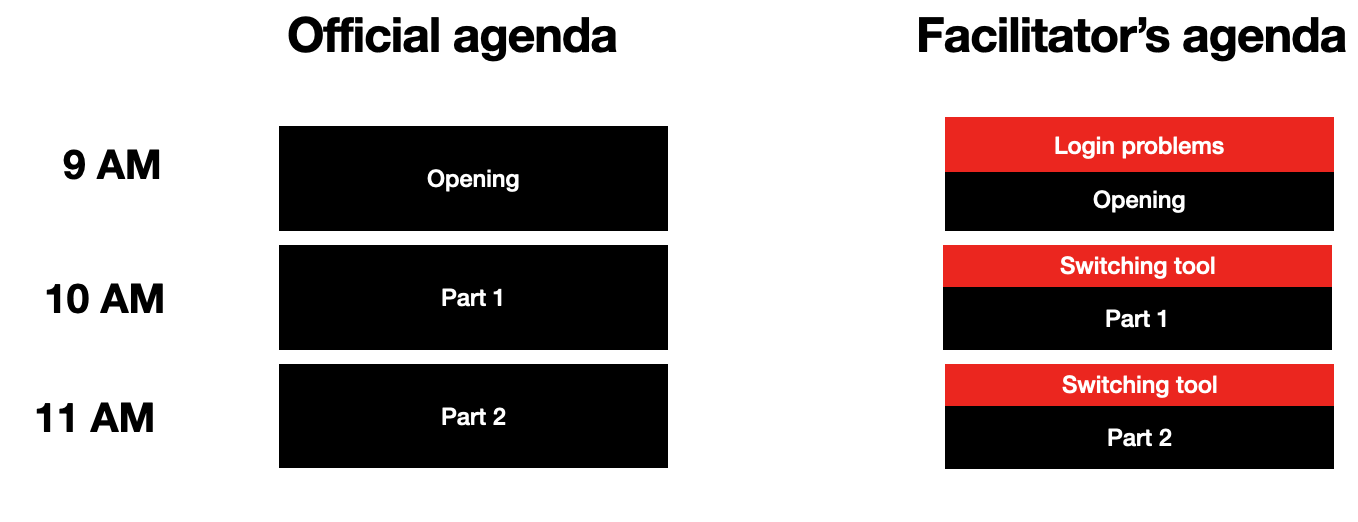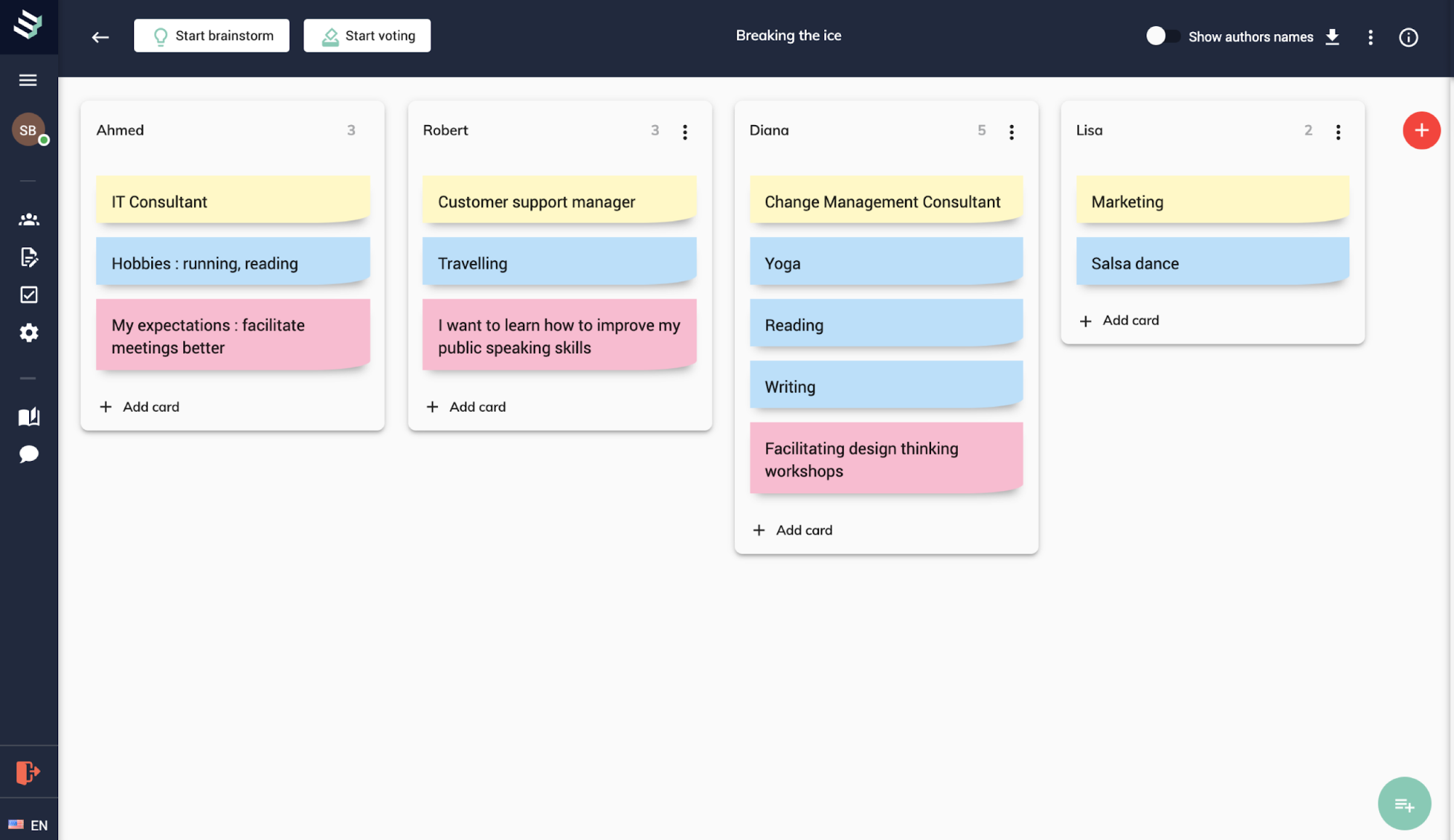“Facilitating an online workshop is impossible,” I was told in 2010.
As I was spending my days facilitating across five time zones, I tended to take offense every time I heard that. What I hadn’t quite figured out at the time was that they were somehow right.
Facilitation, as practiced in a face-to-face workshop, does not work remotely.
The online facilitators from the pre-covid era learned it the hard way. It took us experiments, tribulations, awkward moments, and nearly lost clients. But don’t you worry, the story gets happy and is far from ending.
With more facilitators taking their activities online, and more educators adopting the workshop format, I can confidently say that we’re starting to master this practice and unlock its opportunities.
In this article, I share the findings from some of my peers’ and my own experience, drawing on the lessons learned for years.
Whether you are new to facilitation and wondering about the specificities of online workshops or whether you are thinking of transitioning from on-site to online facilitation; there are several questions that you might be asking yourself:
How to design and facilitate successfully my online workshops? Which activities can I implement to keep engagement high among participants? How should I approach my tech stack: the video conferencing tool, whiteboarding tool, and so on?
In a previous article, I explained what makes a workshop stand out and how it’s different from a traditional class or a webinar. A workshop implies hands-on learning in which collaboration is key. Ultimately, the facilitator aims at creating an inspiring experience that would have a lasting and constructive impact on the learner’s life.
Although ‘the perfect workshop’ is not of this world, we, facilitators, know that it’s a clever mix: appropriate design, wise facilitation, and a « je-ne-sais-quoi » emanating from the group, finally aligned and in harmony. Even the most cartesian of us admit it: a workshop can be magical.
But the question remains:
How do you do that behind a screen?
Onsite versus Online workshop
To the question ‘shall we translate the on-site workshop experience into an online one?’, the answer is simply no.
The first difference between an online and an on-site workshop is the amount of energy required from the participants. Thereby, the duration of the workshop. A day spent in a physical meeting with other people where you get to discover a new place, meet new people, go for a walk, socialize during breaks, throw in a joke or two is nothing like a day spent in front of a screen.
Given the covid situation and many transitioning to online work and meetings, people are getting more aware of what we now call the video conferencing call fatigue, or “Zoom fatigue”. Even if it is rich in content and effective, a two-hour online video meeting, often, feels like four hours.
The video-conferencing fatigue is real
There are several factors that explain this fatigue or exhaustion phenomenon:
The first one is the annoying sounds that generate from one’s voice being changed through a mic. Among other things, the swallowing sounds that are amplified through the system. Experts in psycho-acoustics found that the unpleasant, painful frequencies were most commonly found in human speech.
Another factor of this video conferencing fatigue is that you miss a lot of meta communication. Hand gestures, fidgeting, and facial expressions are some non-verbal cues, that help us understand better how the other feels. These cues; however, are no longer convenient in an online setting, where attention to the spoken words is greater. Thus, our brain keeps on focusing, searching for cues, and this can be draining.
Reconsider the duration of the online workshop
These arguments alone justify that in terms of duration, it is not feasible to superimpose an on-site workshop with an online workshop. Therefore, I recommend reducing the duration by 40% to 50%. This could be done by either leaving out less important activities or simply dedicating less time to each one. All while keeping a dynamic pace.
It may seem unreasonable, especially for consulting services that bill by day. However, it is a good rule of thumb in order to reduce fatigue and ensure the effectiveness of the workshop.
Moreover, if your workshops last days or even weeks, you might consider dividing them into multiple sessions. For example 2 hours per day instead of a full day. This has encountered resistance among facilitators in the past, but we are starting to see opportunities that this format brings:
Taking into consideration other personal activities, this allows people to better organize their time for the workshops. It is also an opportunity to transform the experience while leaving some more time for individual or small group reflection. Allowing the learners to digest the content, and to leave it to grow in their mind.
This way they have the opportunity to work and do the activities when it is the best timing for them. I would recommend leaving this time between two sessions rather short, half a day, or a day, to keep the engagement up.
Participants engagement
The number one question I get about facilitating workshops online is: how do you keep the engagement high?
Because let’s be honest, the workshop is one tab away from the rest of the world. One tab away from facebook, one tab away from the news, one tab away from this very important email or task that needs to get done.
The same golden rule that applies to onsite workshops in order to get participant engagement right is applicable online. That is, getting the design right. Make sure that you get the right content, for the right people, in the right set of activities.
That being said, there are some tips and tricks specific to online workshops:
1. Increase your energy level
When you, the facilitator, are presenting something and sharing information, you should increase your energy level. Try to be more energetic than if you were presenting in a room. One tip to plan the level of the extra energy required: record and watch yourself presenting when preparing for the session. You can also ask a friend or coworker for an extra pair of eyes on this. Play with the video speeds to see which one is more engaging. In my case, I tend to increase the speed by 1.3 times.
2. Make sure that everyone has his camera on.
Remember, this is not a webinar where people are spectators and are merely gonna listen. Turning on one’s camera helps bring the conference to life. This encourages the participants to be more present and active as they would be in a real social setting.
3. Give people something to do.
Individual, pair, or group activities are the major features of a workshop and your main tools to make it interactive. This is even more true in an online setting, where most information sharing can be done asynchronously through emails or videos. The synchronous time can be left for the fun and tasty parts of your program.
A side note on activities: be mindful of their relevance, especially in a remote workshop. We’ve all been through the stuffing “fun”, “innovative” and “super interactive” group activities that, once in the session, hit the skids and made people feel awkward. Flops do happen and they’re not 100% under our control. But organizing activities for the sake of “doing something” can backfire quickly and give participants the impression of losing their time. At the end of the day, if your session is made of 90% knowledge sharing and 10% activities, that would be fine too.
4. Reduce presentation time.
Although it might take some time to gather participants, give instructions, and share theoretical knowledge, I recommend that the facilitator’s speech does not exceed one-third of the whole workshop.
For example, if in your on-site workshop you planned a 20 min speech followed by a 30 min activity, try to divide each sequence by 2 and switch between formats more often.
5. Introduce calming activities.
Meditation, stretching, and music listening are all refocusing activities that we usually do in on-site workshops. Yet, we feel reluctant to include them in remote ones. I would say that these activities are even more important in a remote setting. They allow the participants to rest their eyes, recharge and reconnect with their environment and body (again, another strategy to combat the video-conferencing fatigue). It can sometimes be challenging to come up with the right refocusing activity when you are not familiar with your audience. For that reason, I plan a few activities ahead and choose the most suitable one during the session.
An extra dose of care
You need an extra dose of care for people in an online setting.
We cannot really know what is happening in the participants’ environment. While some are able to be fully present others struggle with their kids screaming in the background. In such a situation, it can be beneficial to have a third party help with the facilitation. This person can manage the technical side, even more, observe and communicate expressions that you missed.
An extra dose of care can, furthermore, be in the form of one-on-one sessions. This will allow you to give your full attention to individuals, providing them with the help they need. I do this about twice more in an online workshop. Even though it might come as intrusive, it is better to make yourself accessible for people to voice their problems rather than conceal them.
This extra dose of care leads me to my second point which is planning and management.
Online workshop management: plan for the bugs 🐛
More planning and management effort are required in a remote setting, than in an onsite workshop. Because, just technically, there are so many things that could go wrong; the tools bugging, the internet access cutting, participants who don’t know how to login ect….
That leads to a rule we learned from the trenches: make time for these unexpected events to happen and include this time in your non-official, personal agenda. This is especially true for the introductory part of the workshop where most of the login problems appear. In the same way, when you’re switching activities and tools.
The MVW – Minimum Viable Workshop
I came up with the concept of Minimum Viable Workshop, or MVW, one day when I was reviewing my facilitation experience and reflecting on what went well defying the odds: a brainstorming session planned on a feature-rich brainstorming tool that experienced a bug ending up in the Zoom chat, breakout groups created on WhatsApp, a product review session organized on a Google Sheet.
Most of these frugal solutions arose as plan B while facing technical (or human) challenges, meaning with a good amount of stress and with the disappointment that “things didn’t go as planned”.
The good news is that it eventually worked. The negative assessment from participants was only proportional to the negative communication I’d make about these events, which is something I learned to improve on.
Therefore I decided to take it the other way while planning a remote session: go from the worst-case scenario to the most elaborate one.
The MVW allows you to plan first with the most frugal solutions and then develop more sophisticated scenarios.
The Advantages of an MVW
The first advantage is that you always start simple. Often times, you realize that it was all you needed, to achieve the desired outcome.
The second advantage is that you have a plan B. This gives you the peace of mind required to focus on facilitation, as well as freedom and spontaneity while facilitating. This plan B also applies to activities that just feel better at the moment over the ones initially planned.
Most importantly, the Minimum Viable Workshop helps you make sure that you’re being inclusive regarding the tools you decide to use.
Online workshop tools: be mindful of your participants
We are all different regarding digital savviness. The specificity of organizing a workshop with a certain tool involves that you impose the tool on the people. At most times leaving little to no time for them to get familiar with it. Usually, they have to learn it on the spot in a situation where they are not even alone. These crowded situations can be destabilizing for some people.
There are amazing tools with which you can draw, use sticky notes, vote, and so on (Excelway is one of them). These whiteboard tools that allow for a smooth visual interaction are essential as they make up for a lot of the participants’ experience. Therefore, it is important that the participants are comfortable with using them.
How can you make sure that the tools are easy enough to use and help people achieve the desired learning outcome?
1. Become an expert on the whiteboard tool.
The first step is to increase your familiarity with the tool and become an expert at it. You might not know and use all the features of the tool, but you have to be very comfortable with the features you use. This will help you avoid awkward situations of not knowing how to answer a participant’s inquiry. It will also put you in a better position to fix a bug or error that might occur.
2. Check with IT beforehand.
It is really important to test the tool before the workshop. Notably, if your client is a corporatian, or the workshop participants are logging in with their work computer. Sometimes, the IT security department puts blockers that could prevent those tools from working optimally, especially if you are dealing with real-time technologies. Try to test it with different clients’ computers. If something is wrong, ask the IT department or, perhaps, the company who produced the tool itself. They typically have a protocol to deal with lags and unexpected problems.
3. Test the tool with people that are not digital savvy at all.
This one is related to the features you need and the audience you serve. Sometimes, when we discover and choose a tool for our workshop, we tend to be excited about the amazing features it offers. We tend to see them as a world of opportunities for our participants to interact even more. While this can be definitely true, try to put yourself as much as possible in your participants’ shoes. Try the tool beforehand with other people: your friends, dad, grandmother… The less tech-savvy they are the better. Observe, attentively, their reactions, and how comfortable they are with the tool. Do not expect people to have the same experience as you with digital tools.
Depending on your audience’s age and sector, you can, sometimes, assume that the learning curve would be more or less steep. However, these assumptions are not always accurate so you have to be careful with it.
4. Introduce the tool gradually.
One strategy that can help you gauge that is to increase your audience’s familiarity with the tool step by step. This can be done before the session; giving them access to the tool to do something specific or to explore it. You can accompany this pre-session prep with a video of you screencasting the tool.
Asking the participants’ to log in prior to the session, is also important. This helps you make sure that they have access and that there is no login problem. For example, if you are using a whiteboard with sticky notes, such as the one on Excelway, you could ask your participants to log in before the session. Let them write their name on a sticky note and their expectations for the session. Another idea would be to highlight features as you use them throughout the activities by asking the audience to implement basic and easy tasks. For example, ask them to write something on a sticky note and move the note on the board. Increase the complexity of the things they need to do, incrementally, as they gain more familiarity and practice.
5. Overcommunicate.
Overcommunication is part of this extra dose of care mentioned above. Make sure that the instructions can be found at any point in time. Whether they are shared in a google drive, dropbox, or the whiteboarding tool, make it accessible. Use different communication channels such as Whatsapp group, Slack, emails, or even one-on-one sessions to ensure that the explanation is well understood by the participants. Finally, If you decide to use many channels of communication at once, make sure that you have a skeleton, a document that links to the different communication channels. Ideally, prepare a document that can be linked to all the other channels, especially if you have multiple sessions in your program.
Have a blast 😊
There are indeed many tips and tools that will help you avoid traps and nail your online workshop. These come on top of appropriate design and facilitation rules that ensure the workshop goals are met. But at the core of these do’s and don’ts lie authentic human connection and constructive energy. Your positivism is key to providing a fresh momentum. I strongly believe that as long as you trust the process put in place, these will be your driving forces to run a great online workshop. So go out there, enjoy yourself, and let us know how your workshop goes!